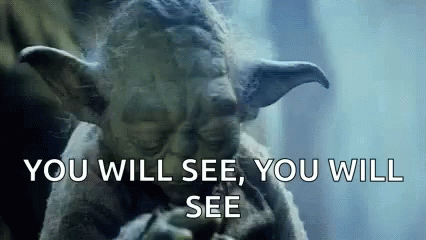In today’s article, we’ll look at Supermetrics product portfolio. I will try to answer the basic question – which of the products is right for you?
I still remember days when there was just Supermetrics for Google Sheets. Well, those days are gone and the product portfolio has grown quite a bit.
The current list of products contains:
- Supermetrics for Google Sheets
- Supermetrics for Google Data Studio
- Supermetrics for Excel
- Supermetrics for Google BigQuery
- Supermetrics Uploader
- Supermetrics API
I will mainly focus on 1-5 since these products represent what the end “marketing consumers” can actually use.
Supermetrics for Google Sheets
This is my favorite product. If you are table oriented person which prefers to download flat tables and build pivot tables on the top of them, or further work with the raw data, this is the product for you. The product lets you download your marketing data to Google Sheets where you can perform custom calculations on cell level. You can also start visualizing your data in Power BI by importing the data from Google Sheets.
The down side is that if you are unfamiliar with Power BI and you want to create a nicely looking dashboards in Google Data Studio, it’s possible but a bit clunky. You’d have to use a Google Sheet as data source in stead of pulling the data directly from marketing platforms to Google Data Studio.
Supermetrics for Google Data Studio
Are you looking to create dashboards in Google Data Studio and you don’t really care about playing with the raw data? Then Supermetrics for Google Data Studio is the product for you. While I am not really the fan of Google Data Studio, I think it’s good enough for 90% of the marketing population. If you want to see why I prefer Power BI then read this article.
Supermetrics for Google Data Studio lets you download the marketing data in the background and then use it as data sources for your dashboards. If you want to read more details, refer to this detailed article about Google Data Studio.
The price is not cheap if we disregard the individual plan whose limits get hit quickly. You’ll probably have to pay for “Pro” or “Super Pro” license which will set you back $99 or $299 per month respectively.
Supermetrics for Excel
If you are an old school Excel data wizard, then this product is for you. Personally, I don’t really like the idea of pulling data into Excel since it’s not as easy to share with your team as Google Sheets, but on the other hand, Excel has more advanced features than Google Sheets. One feature which rules them all is Power Query.
Users of Supermetrics for Google Sheets will be quite familiar with its Excel brother – it’s also controlled via a sidebar and the workflow is pretty much the same.
If you are eager to learn more about the product, I’ve written a detailed review about it not so long time ago.
Supermetrics for Google BigQuery
Things are starting to get a bit harder. If Excel is not enough and you need to run a complex SQL magic on the top of your raw marketing data then you should go for Supermetrics for BigQuery. The product downloads raw marketing data to BigQuery which is a part of Google Cloud Platform. Inside BigQuery, you can construct complex SQL views and transformations. I’ve written the product review here.
The major problem with this product is the price – it’s not cheap. It’s a premium product and it will likely cost you hundreds of dollars per month. The current product pages quotes the basic price as $190 per month for 1 data source and 1 account. Now, imagine you are an agency with many data sources and accounts. On the other hand, I can imagine you can get an individual pricing which might me more per-unit friendly if you run many accounts.
Supermetrics Uploader
Less known product but still quite powerful. The product lets you push your marketing spend data from marketing platforms to Google Analytics. Personally, I’ve never used it but if you are a GA wiz, this just might be enough for you.
When it comes to pricing, it’s priced per data source and per upload frequency. Individual pricing is available. Also, the list of connectors is quite limited compared to the other products in the portfolio.
Supermetrics API
This is not a product the general public can use. If you are an analyst who needs to download raw data and store it in your own data warehouse, then this might be a product for you.
Conclusion
I think everyone can find a product fit in Supermetrics product portfolio. The only question remains – how much are you willing to pay to get your marketing data delivered where you want? Because many of the products mentioned above can get really expensive.
Disclaimer: If you end up buying one of the mentioned products, I may get a commissions depending on your purchase path.